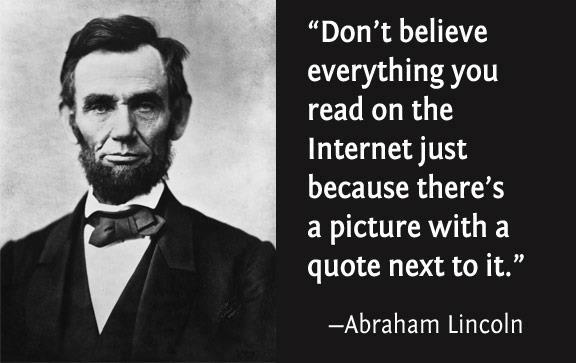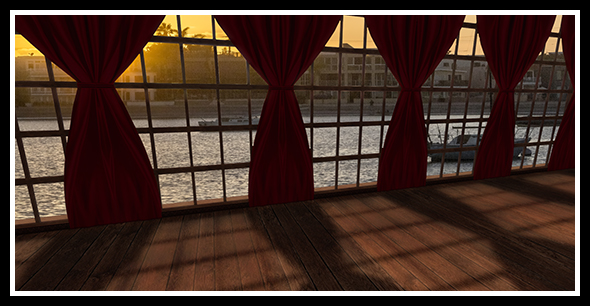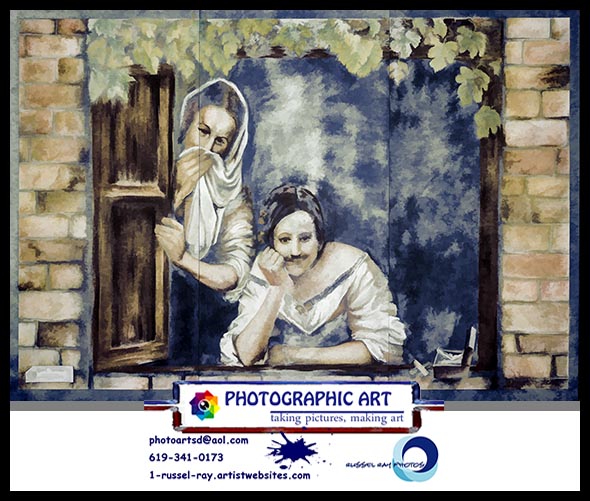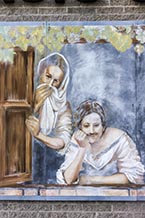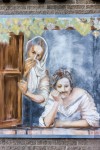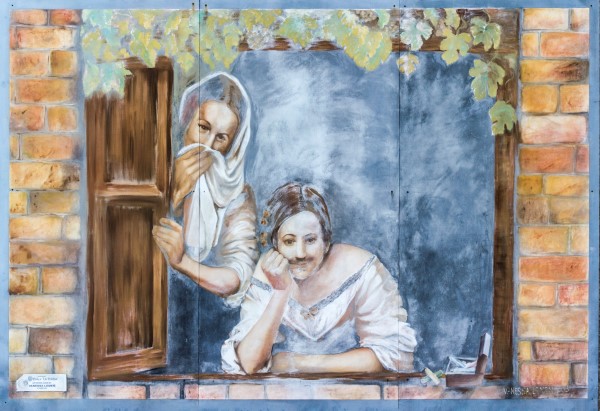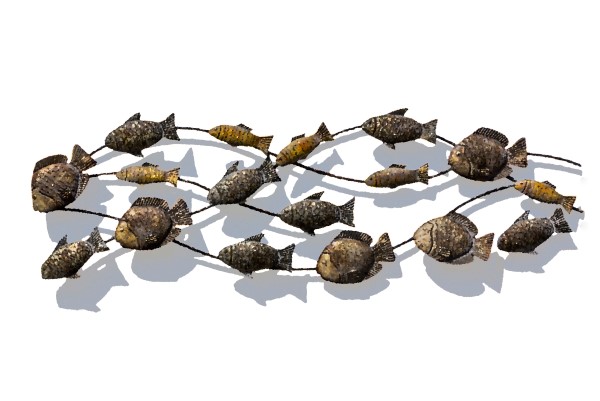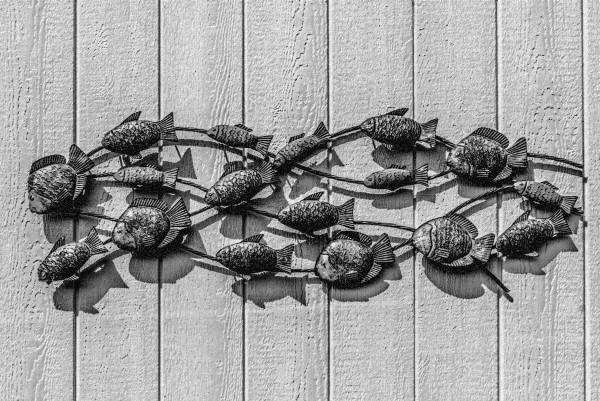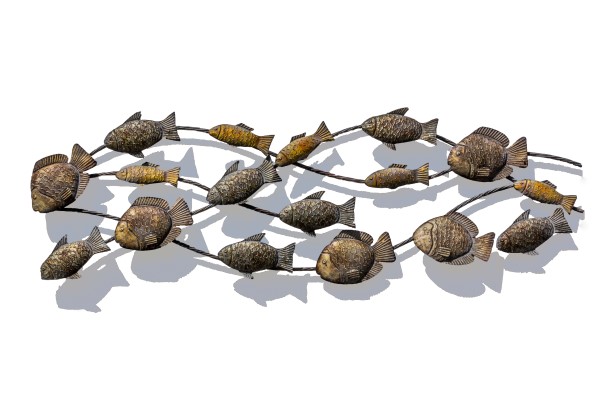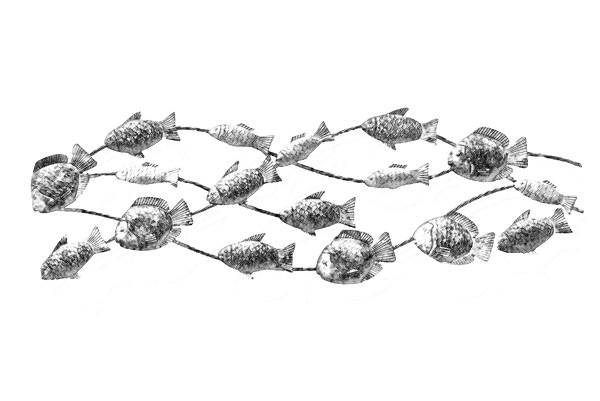When I was young and living with my wise old grandmother (picture ►), she used to sit at the dining room table during the day creating her scrapbooks and photo albums. Her sons used to chastise her because she would cut up her pictures to create what she wanted. As she used to say: “What comes out of the camera is just the basics to start with.” I can only imagine how much fun she would have in today’s world with Photoshop.
When I was young and living with my wise old grandmother (picture ►), she used to sit at the dining room table during the day creating her scrapbooks and photo albums. Her sons used to chastise her because she would cut up her pictures to create what she wanted. As she used to say: “What comes out of the camera is just the basics to start with.” I can only imagine how much fun she would have in today’s world with Photoshop.
I bought Photoshop when it hit the PC market in the early 1990s. Throughout the years, my photo editing skills have continued to improve. Since I know what I can do with Photoshop, as well as video editing programs, basically I don’t believe anything I see on the Internet. Instead, if I like it, I enjoy it, perhaps even sharing it. But there is so much stuff that I know is fake, most, but not all, of it involving still pictures.
That reminds me of the broadcast from Times Square on December 31, 1999. The broadcast, of course, was live, as had been all the New Year’s Eve broadcasts for as long as I can remember. Not until later, though, was it disclosed that the broadcast wasn’t as live as we thought. Turns out that a big lighting display in Times Square was broadcasting an advertisement by a competitor of the television station that I was watching. I never saw the advertisement because it was being edited out as the video was being broadcast “live.” So even live events might not be the truth!
A couple of years ago I experimented with my own video editing. Watch this one minutes video of a Coaster train in the Miramar area of San Diego and tell me which way the train is traveling.
If you think the train is traveling left to right, well, only in the video. In actuality, it was traveling from right to left. I changed it in about five seconds and one click of the mouse using Corel Video Studio Pro.
Here in San Diego, commuter trains are of the push/pull configuration. In other words, sometimes the engine is at the front, pulling the train, and sometimes the engine is at the rear, pushing the train. I have never liked the push configuration; it just looks wrong. So when I discovered the “reverse” function in Video Studio Pro, well, I couldn’t help but click on it. Voilá!
I have had fun with still pictures, too, like this one:
In that one, there actually is only one bridge. The hole looked like an eye, so I thought that two eyes were better than one. Here is the original with just the one eye:
So remember: Just because you see it on the Internet and it’s been shared by 159,472 people and viewed 9,471,002 times doesn’t mean it’s true. That doesn’t mean you can’t simply enjoy it. As Edgar Degas said a century ago: “Art is not what you see but what you make others see.”
Need a unique gift?
Check out Photographic Art by Russel Ray Photos.