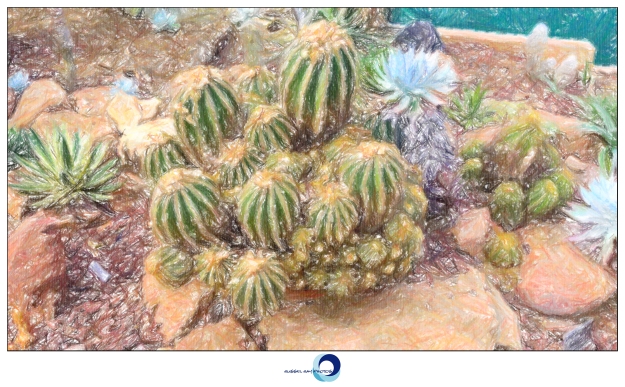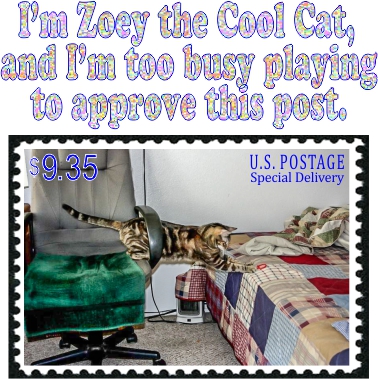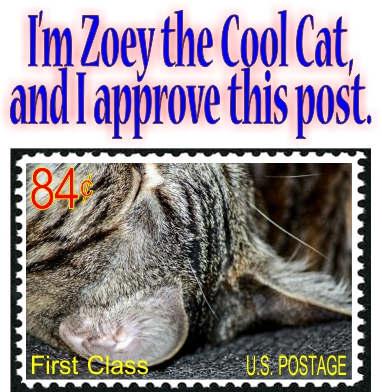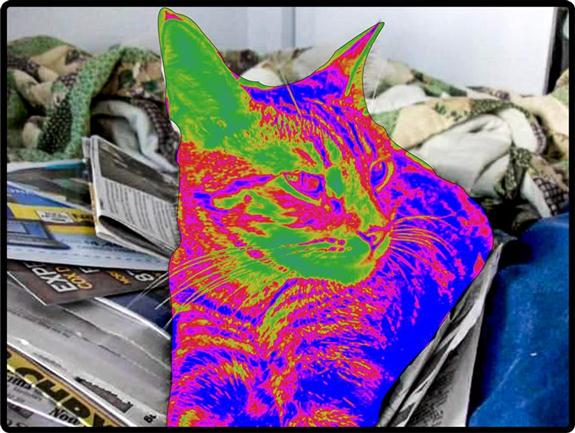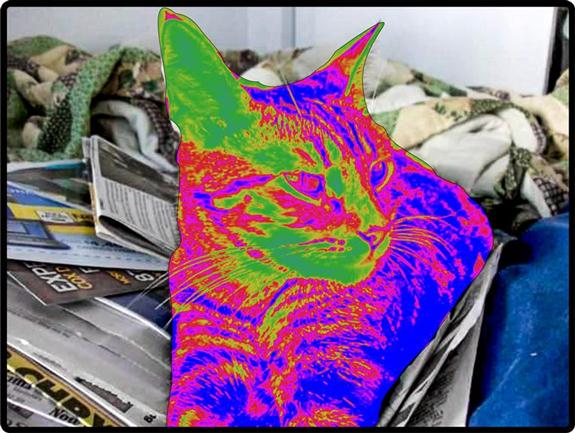Many years ago when I was living in College Station, Texas, I had a desktop publishing company. I created newsletters, flyers and such for companies, as well as work for students and teachers at Texas A&M University. That required that I have the latest and greatest software, and I had Photoshop, Photo-Paint, CorelDRAW, and many others. The three named were my favorites, though.
When I disappeared from Texas in 1993 and reappeared in San Diego, I no longer had a need for them. I still don’t have a need for them, but my wants are pretty strong. So once I found Eric Cooper to catalog my 73,000 photos for me, I went off and bought Photoshop CS6, Lightroom 4, Photo-Paint X6, PaintShop Pro X4, and CorelDRAW X5. I was comfortable with Adobe and Corel, so I went with their programs rather than the free ones like Picnik (now gone; see!), Picassa, Gimp, etc.
Each day I study those five programs to learn something new. I’ve already studied CorelDRAW this morning and am having just way too much fun. I discovered the Lens Effects, among which are Fish Eye, Heat Map, Magnify, and Custom Color Map, my four favorites out of the many pre-set lens effects. I can see them being very useful in my photography and blogging.
Whenever I’m playing around and learning, I always use Zoey the Cool Cat, and she came in very handy this morning. Here’s what I did, very easily, using the Custom Color Map lens effect in CorelDRAW X5:
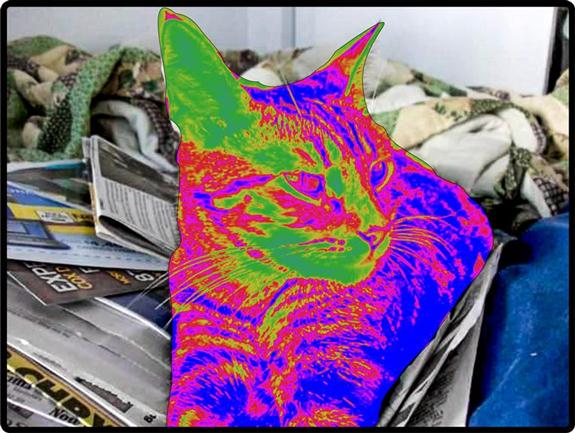
Zoey the Cool Cat might have missed the Summer of Love, but now she knows what it was like. 🙂


Looking for real estate services in San Diego County? I can highly recommend
James Frimmer, Realtor with Century 21 Award, DRE #01458572
If you’re just looking for a home inspector,
I can highly recommend Russel Ray; that’s me!